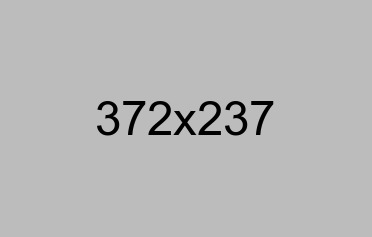Native Mobile Applications
NOVAtime’s Native Mobile Applications are available for Apple iOS and Android platforms, a great solution for mobile and remote employees. The iPhone®, iPad®, Android™ smartphone, and Android tablet devices offer friendly user interfaces and intuitive apps. Now, your employees and supervisors can be even more productive with these tools by simply downloading the NOVAtime app, which allows employees to enter their time and supervisors to manage their workforce. This is an ideal solution for construction businesses, housekeeping services, home health care, and other mobile businesses with small numbers of employees working remotely in various locations. Now available in Spanish, French Canadian, Simplifiled Chinese, and Traditional Chinese.

How to Download the App
- For Android mobile phone and tablet users: In Google Play's Apps page, input “NOVAtime” and download the NOVAtime Mobile app.
- For iPhone® and iPad® users: In the App Store, search for “NOVAtime” and download the NOVAtime Mobile App.
- For Microsoft Windows RT Surface tablets and Windows 8 PC: In the Microsoft Store, search for "NOVAtime" and download the NOVAtime app.
Key Employee Features & Functionality
- Punch in and out.
- Perform job/project transfers.
- Review work hours for the entire pay period.
- View work schedules for the current and following weeks.
- View accrual balances.
- Request/input sick leave hours, vacation hours, personal leave time, etc.
- Review time-off request statuses.
- Submit timesheets.
- Submit expenses
- Review and update the employee’s personal profile
- Submit FMLA requests
- Automatic time punch lockout based on the GPS location.
- Automatic job or department transfer based on pre-defined geographic coordinates or the address associated with a job or department group.
Key Supervisor Features & Functionality
- Access employee timesheet, work schedules, accrual information, time-off requests, and performance tracking data in real time.
- Team punch – allows a supervisor to punch or transfer a team of employees (available for Android apps only).
- Timesheet approval – allows a supervisor to approve timesheets for employees assigned to him or her.
- Approve and decline time-off requests.
- Manage expenses
- View FMLA cases/requests
Benefits
- Maximizes the use of mobile devices.
- Allows advanced features, such as Off-line Punching – In instances of lost internet connectivity, punches can be stored locally until connectivity is restored. At that point, the transactions will be automatically sent to the database.
- Supports GPS functions and will store the approximate address where the punch occurred, enabling supervisors to verify mobile employees’ punch locations.